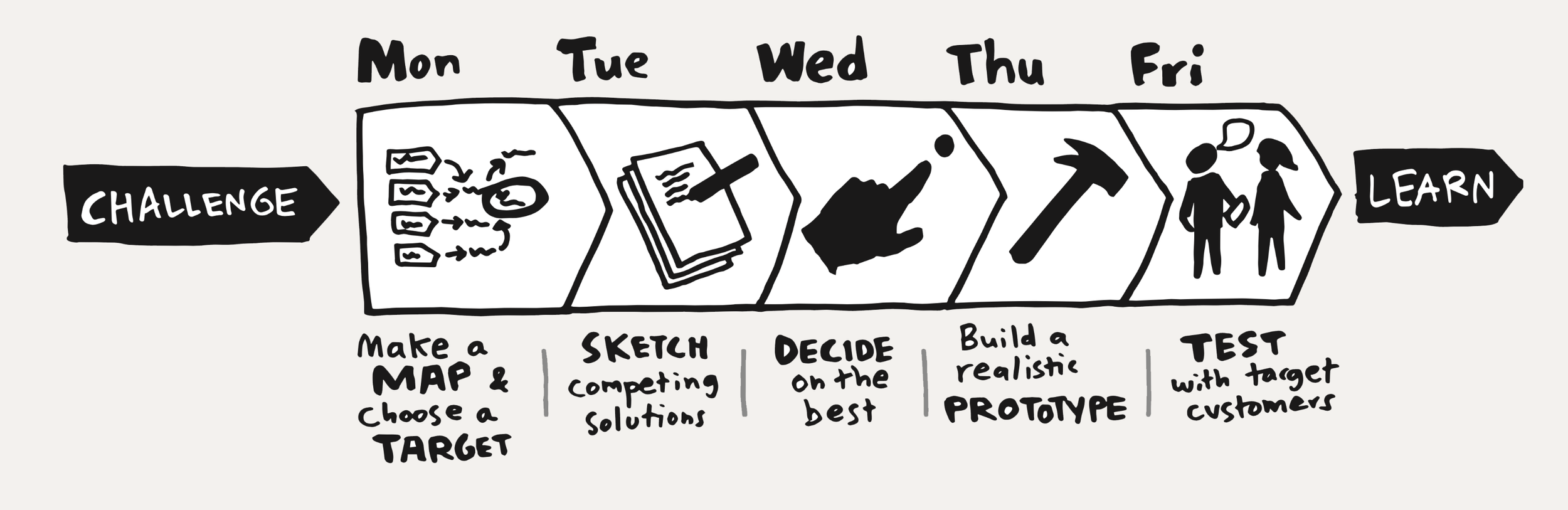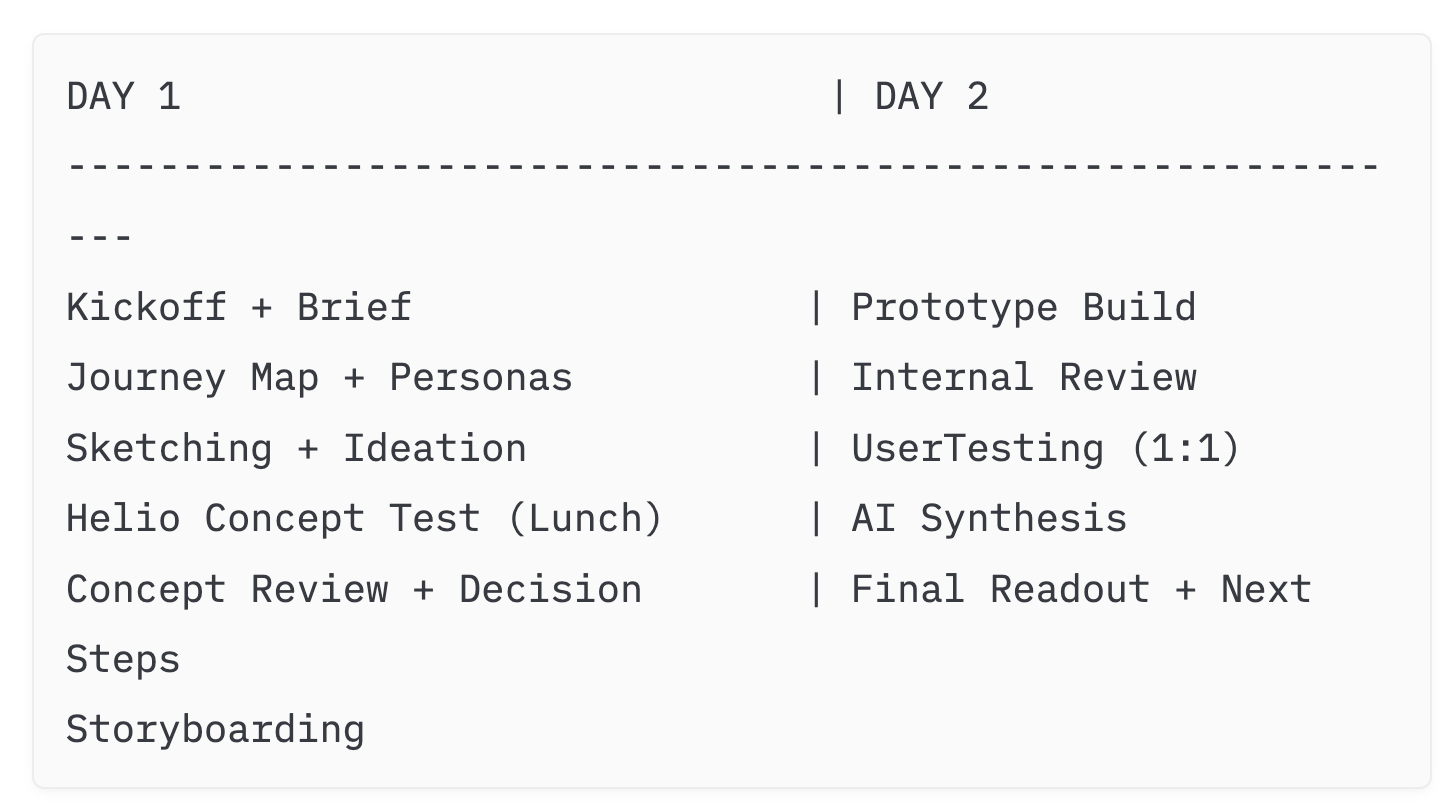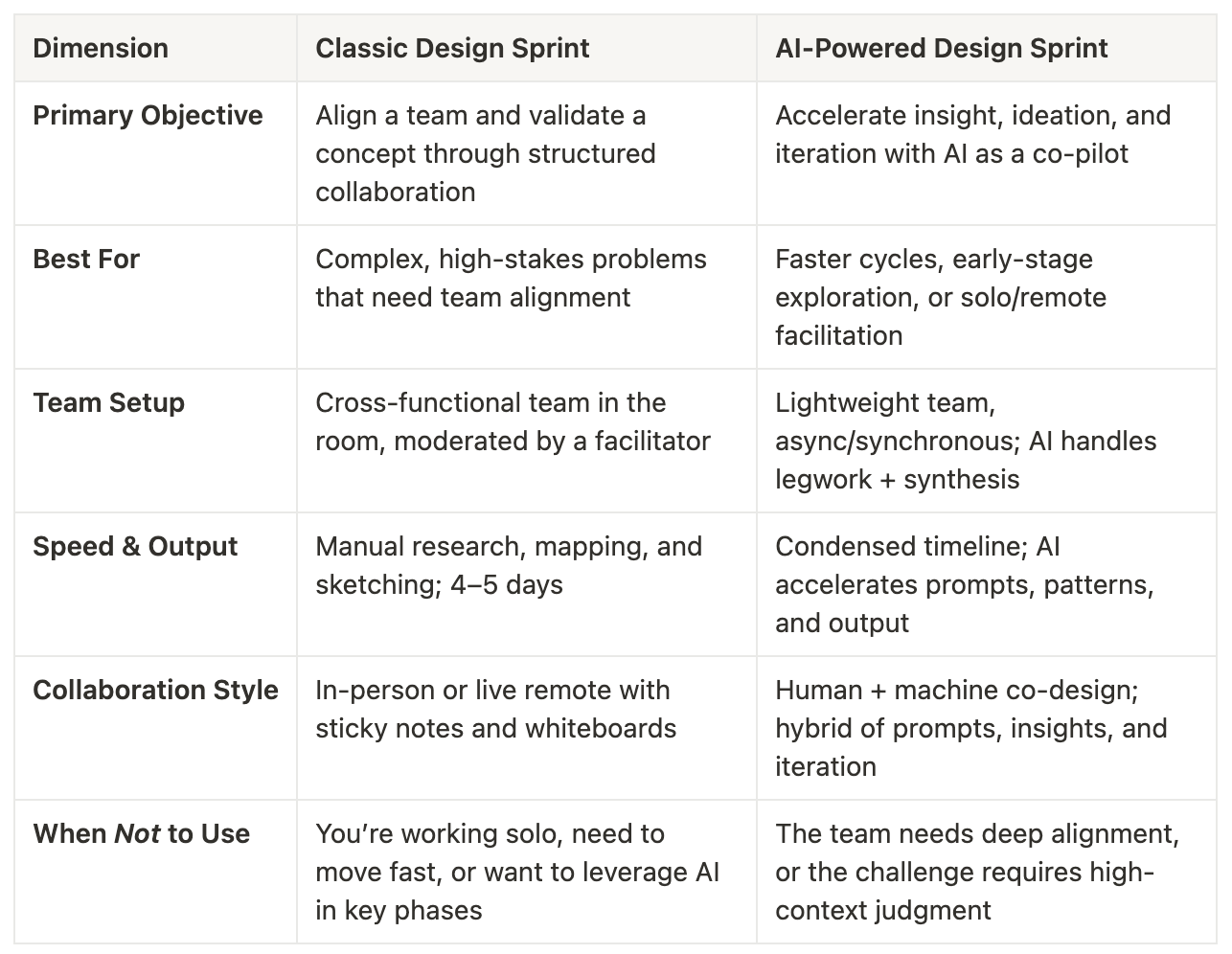Ship Better Ideas in 48 Hours: The AI‑Powered Design Sprint Playbook
The pressure on product organizations to move faster and ship more is massive. Products that used to take months or even years to ship are now expected to fly out the door in a fraction of the time.
This is a natural byproduct of a world devoured by AI. It reminds me of the old Portlandia joke, put a bird on it.
"Can't you just AI it?" asks some leader, half-joking, I think.
Process designer?
On one level, it makes sense. As Jenny Wen, the Design Lead for Anthropic's Claude recently wrote, for a long period of time, design was obsessed with process.
We stopped caring so much about the actual design of the thing — what people actually saw or felt when they used the thing we made. And we self-indulged in all the “practice of design”...We became servants to the process, following it step by step every single time, saying stuff like “trust the process.” We made designers feel like their work wasn’t complete if they didn’t start from a perfectly articulated problem statement.
This is spot on. An oft repeated mantra to my teams has been, "Process is in service of design, not the other way around." So, if we want, we can break the process, skip it, remix it, whatever.
You're a Product Designer, not a Process Designer.
Process isn't (always) bad
Don't get me wrong. Some really good things come from formalizing a design process. Deeper insights. Alignment. Considerations of divergent ideas. A closeness to the customer. And more.
But along the way, there were some adverse effects. Such as a perception of design as a function that slows you down. In really bad cases, design as dogmatics.
The point always was and is to get something shipped, even if just a prototype. So it's not surprising the prospect of skipping right to prototyping with AI is so alluring.
Cooking something up
But just like you can't make a recipe without the right ingredients, you can't make a good prototype without the right inputs. The artifacts of the design process are still important.
You really do need those customer insights and robust discussions. The question is now how do you do that faster?
But first...
The Design Sprint: The crème de la crème of process
If you are a big design process nerd, you at one point must have been obsessed with Design Sprints.
Since their introduction at Google Ventures, Design Sprints have helped teams at every stage—startups to global brands—rapidly test big ideas, solve complex problems, and align cross-functional teams fast.
And they're not theoretical. They've had some massive real-world impact.
Slack used a sprint to rapidly prototype and validate features around enterprise security workflows.
Google used a sprint to develop the original concept behind Google Hangouts.
Blue Bottle Coffee sprinted on a new e-commerce checkout flow and increased conversion rates significantly.
Airbnb famously sprinted to redesign their booking experience, which led to measurable improvements in user engagement.
These sprints helped reduce risk, shorten the path to market, and focus teams on the right problems. But even with all the upside, traditional sprints are still hard to scale. Why?
They require 5 full days of deep, synchronous work
They tie up multiple team members across departments
They require a skilled facilitator to manage flow and output
This makes them effective—but often reserved only for high-stakes, resource-heavy initiatives. If you can get leadership buy-in at all.
Remixing the Design Sprint playbook
But maybe there's a way forward that retains process while still appeasing the AI mandate to move faster.
This isn't a new problem to solve. Lots of folks have tried their hands at 4-day Design Sprints. And in many ways Jake Knapp and John Zeratsky, the co-creators of the Design Sprint, have been working out ways to compress the process for years, most recently with the Foundation Sprint, which slots in before a Design Sprint.
But it's been hard to find viable alternatives to a significantly compressed, tried-and-true Design Sprint, without a lot of sacrifice that arguably makes the whole thing moot.
Theoretically, however, with tools like AI code editors, LLMs, and SaaS research platforms, we can now remove much of the resource blockers of the traditional Design Sprint process—without losing the magic of the method.
The proposal would be an AI-powered Design Sprint program built for modern teams:
Flexible formats (In-Person, Remote, and Solo)
AI-assisted speed (ideation, synthesis, prototyping)
Rapid user validation (via scheduled 1:1 interviews or async testing)
This idea would turn Design Sprints into a repeatable capability, not a once-a-year event.
A Sprint Model for Any Team, Any Time
Using the method I'm detailing, you could operationalize three sprint types to match the challenge and team setup:
1. In-Person Sprints
For high-stakes, complex problems where alignment is critical
Two full-day workshops, 5–7 participants
Rapid problem framing, idea generation, and decision-making
Ideal for product launches, customer journey overhauls, or strategic initiatives
Still needs a skilled facilitator
Example Use: Redesigning onboarding or payment flows with stakeholders across Product, Design, and CS.
2. Remote Sprints
For distributed teams or initiatives with async-friendly collaboration
Mix of async and live sessions over two days
Reduced meeting overhead, ideal for lean teams
AI support helps cluster ideas, synthesize feedback, and maintain momentum
Needs a facilitator/program manager
Example Use: Exploring a new pricing page or validating a campaign direction.
3. Solo Sprints
For rapid exploration or testing by individual contributors, ideally to produce an interactive PRD
2-day AI-assisted flow with pre-scheduled user tests
Ideal for PMs, designers, or marketers exploring new features, flows, or messaging for internal validation or limited prototype testing
AI acts as your creative partner, facilitator, and synthesis engine
Example Use: Testing new positioning language for an upcoming feature release or explore a minor feature update to existing functionality.
The AI stack (and how to use it safely)
You can run this with a lean, compliant tool chain: a code‑aware writing partner (Cursor or your preferred IDE copilot) for structured prompts and code snippets; a document and meeting synthesis layer (Copilot or equivalent) for speed‑reading your corpus; Figma/FigJam for prototyping and shared mapping; a lightweight testing platform (Helio, UserResearch, or your go‑to panel) for quick reactions; and a video generator or storyboard tool for narrative prototypes when UI isn’t the point.
Use data‑segregated prompts and project‑scoped workspaces. Avoid pasting anything with PII, customer secrets, or export‑controlled material into general models. If you handle sensitive data, route through a provider with enterprise controls (access logging, retention off, SOC 2/ISO 27001), and keep a human in the loop on interpretation. Or just don’t put sensitive information into AI tooling at all. You have to decide your appetite for risk organizationally.
Example of an AI-Powered Workflow (Shared Across Formats)
The following are examples of tools that could be used to approximate many of the key steps in a Design Process in an accelerated way.
Understand
The key here is to have a base of research materials and customer insights to draw from—or the ability to produce them easily and quickly. Traditionally you would gather these together in the first day of the sprint, along with bringing in the experts for a Q&A session. In this model, you'd do pre-work to gather for input into your LLM system and use AI tools to help frame the problem, map out and choose a target.
Tools you could use:
Outset.ai: An AI-moderated research platform that recruits participants, conducts qualitative interviews autonomously, and auto-synthesises findings, ideal for when you need rich user insight without scheduling headaches.
Helio: A rapid UX-testing service that collects actionable metrics from real users in hours, making it perfect for quick insights and validation of qualitative insights.
Ballpark: A research tool with a three-million-person panel and task-driven surveys for concept and wireframe validation, giving teams statistically solid feedback.
Rally: An audience-simulation platform that lets you query hundreds of AI personas who vote and comment on ideas, supplying instant, low-cost signals before committing to live user testing.
LLMs: (Copilot, ChatGPT, Claude, etc.) Used to summarize research, produce insights, map the problem space and help identify targets to explore.
Ideate
Using AI to help create product requirements documentation and task lists, you can create custom agents focused on quick and dirty "wireframe" ideas or even a list of potential approaches. This is not an AI does it for you but a collaborative back and forth. In groups, each person can do this on their own. Solo is, well, solo but you could have multiple agents approximating people from sales, CS, marketing, legal, etc.
Tools you could use:
Concept Generation & Collaborative Ideation
FigJam AI: Turn rough ideas, sticky notes, and prompts into structured diagrams, wireframes, and brainstorming artifacts.
Figma Make: Quick and dirty editable UI mockups inside Figma.
Lovable: Explore product concepts and stakeholder reactions. Lovable is good for basic builds with simple prompting.
Writing, PRDs & Agent-Based Collaboration
Cursor: A powerful, AI-native code and doc IDE ideal for writing PRDs, structuring product specs, and pairing with agents in a dev-focused environment. Pro tip: How I AI recently interviewed Ryan Carson on his workflow for producing PRDs and task lists in Cursor. It’s fast, flexible, and he gives the whole thing away for free.
Claude: Excellent for long-context idea development, outlining flows, simulating stakeholder roles, and iterating on early-stage documents.
ChatGPT (GPT-4o): Ideal for drafting PRDs, exploring divergent options, and role-playing multi-perspective decision making with custom instructions or GPTs.
Simulating Team Perspectives
Rally: Simulate feedback from marketing, legal, CS, or buyer personas instantly to see how different voices might respond to a concept.
Outset Personas: Run async, AI-led interviews with stakeholder or user personas to pressure test assumptions and iterate on concepts.
Decide
In a traditional sprint, a chunk of time is spent evaluating and voting on what to prototype. You can still run classic dot voting or prioritization matrices in a group, but AI tools allow you to simulate feedback loops and pressure-test decisions even in solo mode.
Tools you could use:
Group Evaluation & Classic Methods
FigJam: Built-in dot voting lets remote teams run live prioritization exercises to align on what’s worth prototyping.
Miro: Easy voting and sorting to quickly surface collective preferences in remote or hybrid workshops.
Simulated Voting & AI Decision Support
Rally: Generate fast feedback from AI personas that simulate how different audience types (e.g. Legal, CS, Execs) might vote or react to a concept.
ChatGPT (GPT-4o): Use structured prompts to simulate stakeholder feedback, generate scorecard-based evaluations, or prioritize options across multiple criteria.
Claude: Especially good for scoring concepts against detailed goals or prompting simulated conversations across teams with different objectives.
Prototype
This is the part everyone wants to jump to, but it’s only effective if the upstream work gives it clarity. With a strong brief, this step is where ideas get visual, interactive, and real.
Tools you could use:
Design, Flow, and Interaction Prototypes
Figma Make: Generate UI components, screens, or variations quickly using prompts in Figma’s native AI tools.
Loveable: Generate UX flows and mobile-first prototypes with built-in AI assistance and persona feedback.
Code-Based Prototypes
Cursor: Code, write, and prototype inside a dev-focused AI IDE; great for early interaction models or coded proof-of-concepts.
Claude Code: Translate UX flows into working front-end code snippets for rapid, lightweight implementation.
Replit: A great AI code assistant for building and iterating small web apps, backends, or live demos.
Narrative & Non-Visual Prototypes
ChatGPT: Use GPTs or custom instructions to generate storyboards, pitch decks, or press-release-style prototypes to convey the value before UI is needed.
StoryboardHero: Build AI-powered narrative prototypes for pitch alignment or to explore emotional/user journeys without building UIs.
Test
Once the prototype is ready, you need to put it in front of real users. The earlier you schedule testing, the more likely you are to ship something meaningful by Day 2. Bonus: AI tools can synthesize findings for you—fast.
Tools you could use:
Real User Feedback (Live or Async)
UserTesting: Schedule moderated 1:1 sessions with target users to observe real reactions and gather nuanced feedback.
Helio: Launch quick, async usability or perception tests with access to a large panel and fast turnaround.
Ballpark: Run structured feedback tests on wireframes or copy using a broad participant base and clean UI.
AI Synthesis & Insight Extraction
Outset.ai: Let AI handle the interviewing and synthesis of user feedback, delivering clips, quotes, and thematic analysis in minutes.
ChatGPT + transcripts: Drop in interview recordings or written feedback and prompt for summarization, themes, and insights.
Claude: Especially strong for large-context synthesis of multiple feedback sources—use it to cluster themes or map feedback to hypotheses.
Examples of prompts you could use at each stage


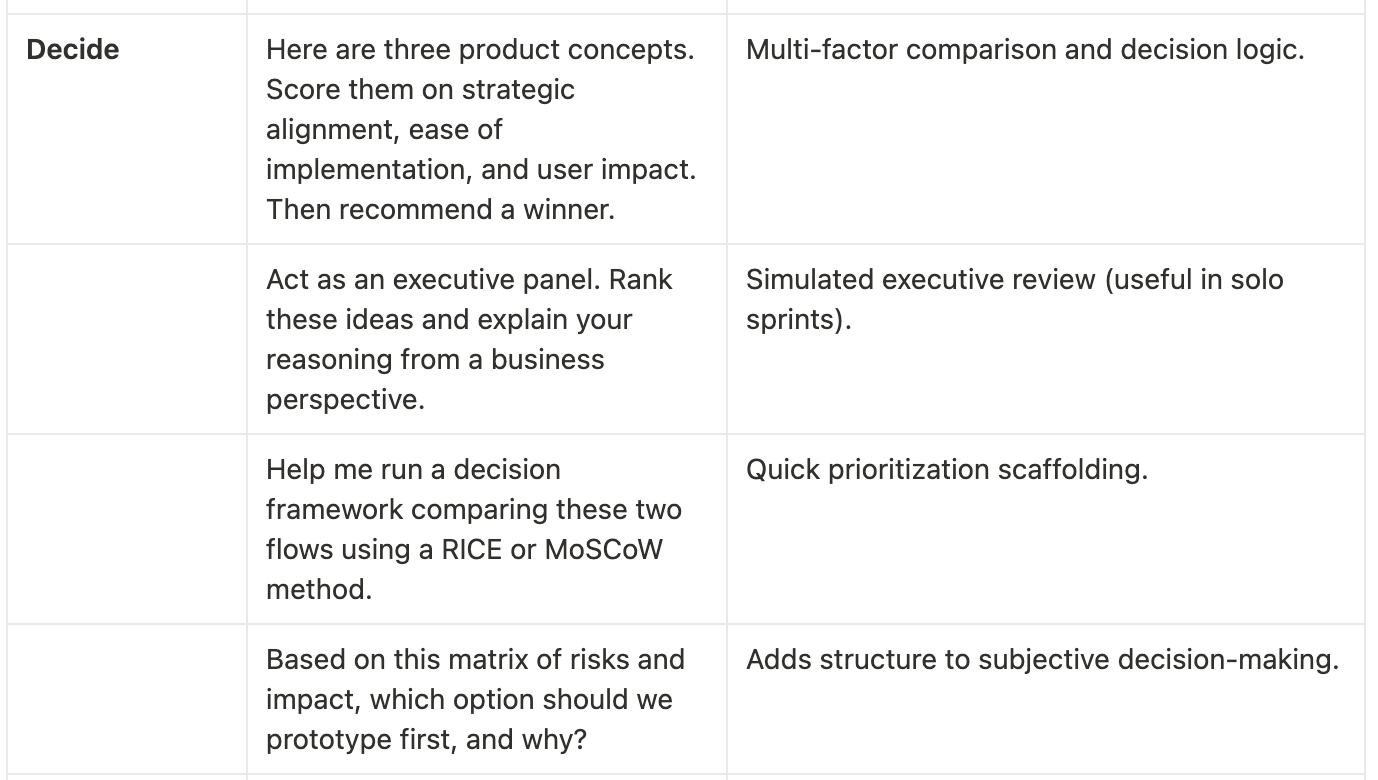
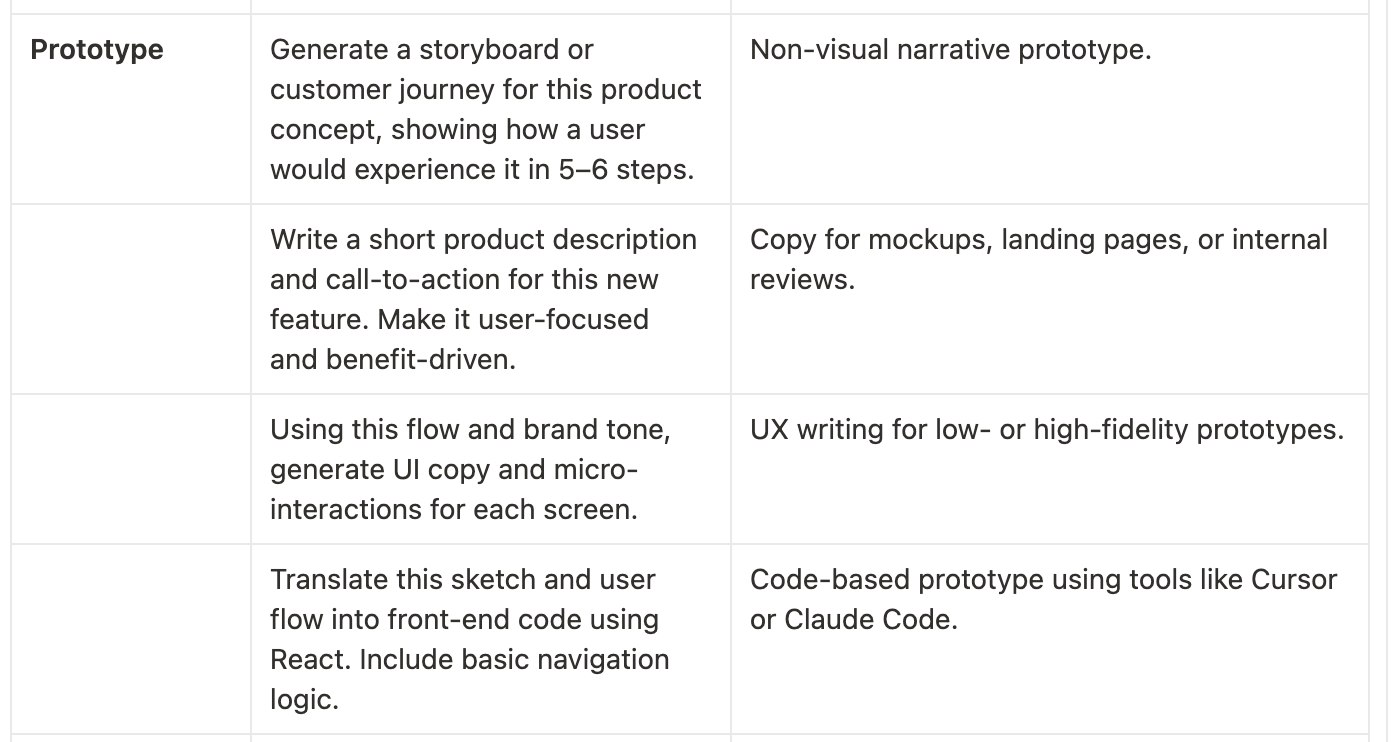
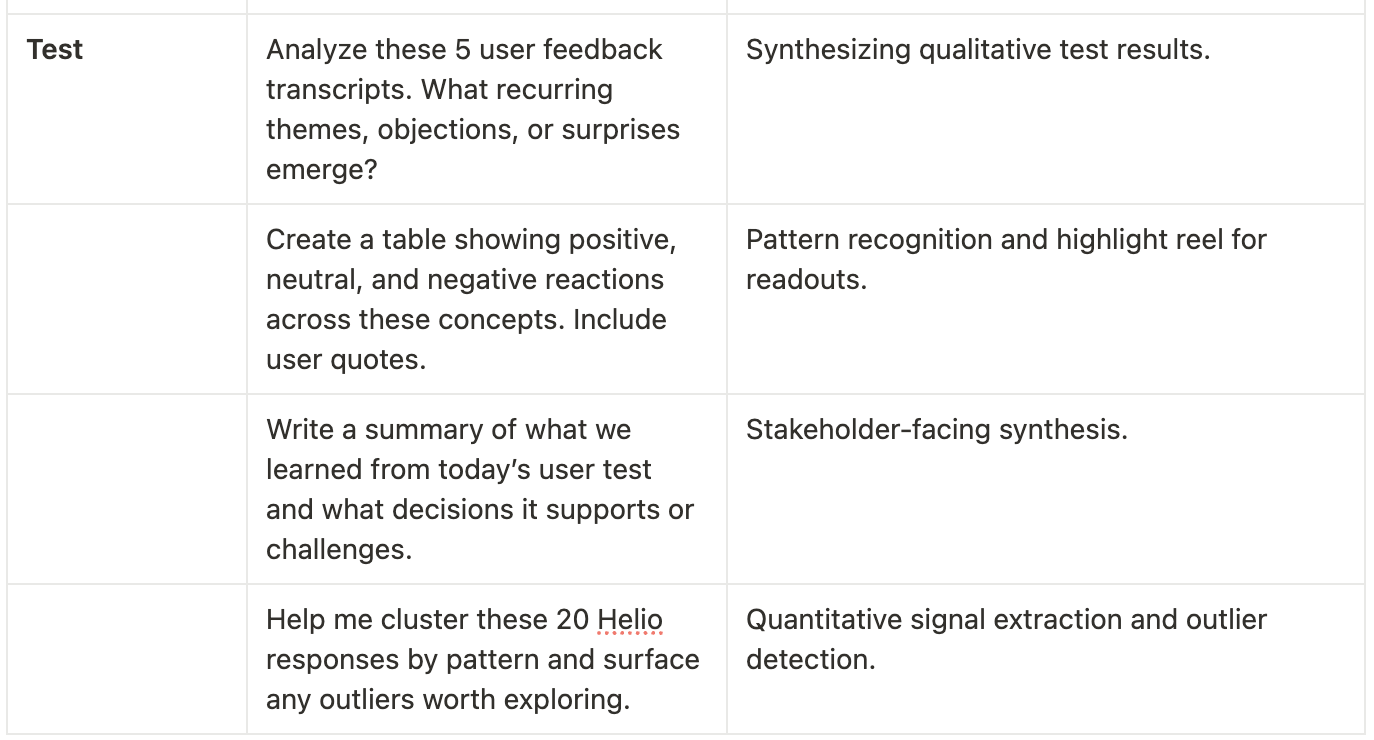
What this could look like over two days
Benefits to the Organization
The potential benefits to product teams are quite real if they can pull this off internally.
More shots on goal: Turn backlog hunches into tested artifacts quickly
Alignment under pressure: Shared deliverables beat another strategy meeting
AI leverage: Tools accelerate steps, not decisions, keeping humans in control
De-risked decisions: Real user feedback without waiting on full builds
Broader access: Solo sprints unlock fast decisions for PMs, designers, and marketers
What this is (and what it isn’t)
This is a decision‑oriented, AI‑accelerated sprint designed to get from fuzzy opportunity to a testable artifact fast. It’s built for product, design, and go‑to‑market teams who already have a good sense of the problem space and need to (a) expand the possibility set, (b) choose a direction worth testing, and (c) produce a prototype compelling enough to spark real conversations with customers or stakeholders.
It’s not a replacement for foundational research, deep discovery with users, or a proper product‑development lifecycle. It assumes you’ll keep learning after the sprint—ideally with a follow‑on cycle of targeted research, technical validation, and iteration.
Equally important: this is not an “anyone can do design” recipe. Good outcomes depend on strong facilitation, taste, and the ability to tell when an AI‑generated idea is useful scaffolding versus attractive nonsense. The sprint puts “process in service of design, not the other way around."
When to use it
Use this sprint when the team needs to break inertia and produce something you can show, test, and decide around within days, not weeks. It’s especially potent when you’re choosing between competing bets, reframing a meandering initiative, or translating strategy into product and campaign concepts. If leadership alignment is the bottleneck, a 48‑hour artifact with clear trade‑offs and an executable next step beats another meeting about priorities.
When not to use it
Don’t use this format as a substitute for high‑stakes safety or regulatory work where the margin for error is thin and the proof burden is high. Don’t use it if the problem area is still undefined or the audience unclear; do the discovery first. Skip it if your data is sensitive and you don’t have a compliant AI setup ready to go. And don’t use it to retro‑justify an already‑made decision—teams see through that fast.
Light validation, responsibly
Fast feedback is useful precisely because it’s imperfect. Treat Day‑2 validation as directional signal that narrows the field, not as proof that you’ve found product‑market fit. Bias creeps in easily when you test for confirmation. Counter it with explicit hypotheses, a short list of disconfirming questions, and a plan for deeper research immediately after the sprint. When you share results, report them as indicators, not verdicts.
Common objections (and straight answers)
“This de‑skills design.” It doesn’t. It removes ceremony and puts pressure on judgment. The sprint still relies on taste, systems thinking, and craft to tell good ideas from plausible‑sounding junk.
“AI will leak our IP.” It won’t if you handle it properly. Use enterprise‑grade controls, retention‑off models, project‑scoped workspaces, and never paste sensitive data into unmanaged systems. Treat prompts like source code.
“Two days is too short for anything real.” Two days is enough to produce a credible artifact and a clear next step. It’s not enough to ship production code or declare victory, and it isn’t meant to be.
“Quick tests just confirm bias.” They can, if you let them. That’s why you write hypotheses, ask disconfirming questions, and plan the next layer of research immediately after.
Why this travels
Think of this as an idea engine with built‑in brake checks: AI widens the field, facilitation narrows it, and the two‑day clock forces decisions. It won’t replace the hard work of bringing products to life, but it will ensure the right ideas earn that investment.
Teams share playbooks that help them win arguments with reality. This one gives them a way to move from debate to decision—without pretending that AI is magic or that process is the product. It treats speed as a by‑product of clarity, not the other way around. It respects craft while remixing ceremony. And it leaves the team with something tangible enough to carry into a roadmap planning session or a customer call.
Bottom line: Use AI to widen the field, use taste to narrow it, and use the clock to force decisions. Process belongs to design, not the other way around.